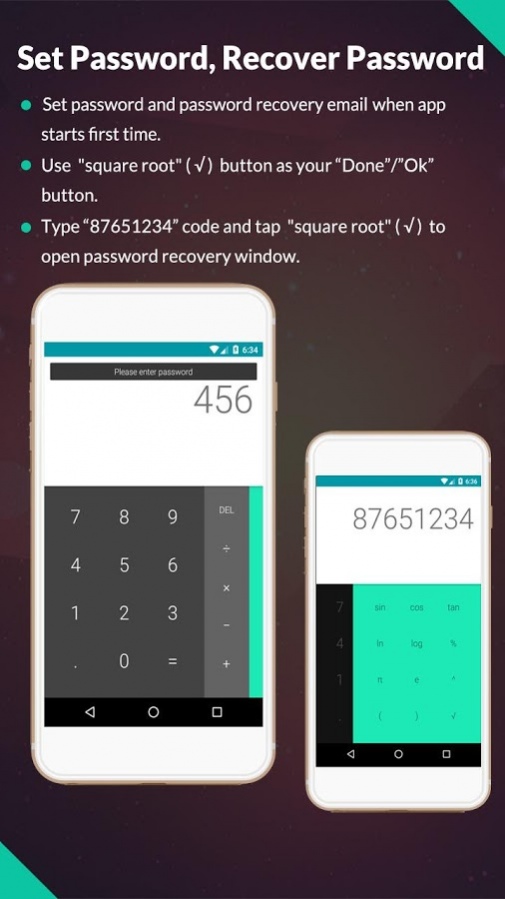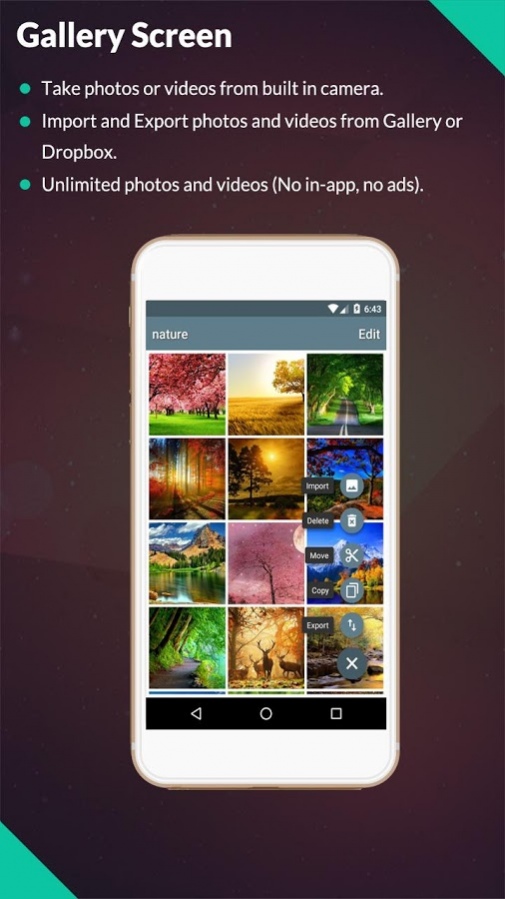Calculator Photo & Video Vault 1.2.3
Free Version
Publisher Description
Calculator Photo and Video Vault will allow user to hide their important Photos and Videos behind a smart fully working Calculator. So it's a Smart Calculator Locker for hiding your Photos and Videos.
*** How it works (Features) ***
@ When you first time start your app it will ask to Set your password. After typing password use "square root" ( √ ) as your "Done/Ok" button and than it will ask to confirm your password. So type your password again and use again "square root" ( √ ) as your "Done/Ok" button. It will set your password.
Note: "square root" ( √ ) is your "Done/Ok" button throughout the application use.
@ After setting password, you will navigate to recovery email screen. By default application will fetch your device configured email and set as recovery email but you can change it anytime.
Note: Recovery email is very much necessary to recover your password in case you forgot it.
@ Finally after setting your recovery email you will be navigated to home screen, Where you can create as many albums (Folders) as you want. One sample album (folder) with one image inside will already be created for you.
@ Inside folder you can import as many images and videos as you want from your phone Gallery and hide it inside Calculator Vault.
@ User can move, Copy images between folders.
@ User can even Lock a particular folder if user wish.
Note: There is not password recovery way for inside folder password. We will add it in future updates.
@ User can export images back to phone library.
@ User can import and export images and Videos from Dropbox. So Dropbox is fully supported by this app.
@ From Settings, User can change password any time as well as You can change between cool material themes as you want.
@ You can check help if you forgot some stuffs or features of the app about how it works.
@@@ Password Recovery @@@
When you enter code "87651234" and press "square root" ( √ ), it will navigate you to password recovery screen. Where you can send recovery code to your registered recovery email and after confirming code you can reset your password.
@@@ Password Recovery @@@
So basically, Calculator vault is all you need to protect your personal and important photos and videos from others. You will never have to worry about some one will see your personal photos as it's full functional working Calculator, no one will recognise it as private photo and video vault and try to break through it. So it's complete package to Lock your videos and Photos in Private vault.
Note: Never Clear your app data or delete your "Android" folder from storage.
About Calculator Photo & Video Vault
Calculator Photo & Video Vault is a free app for Android published in the Video Tools list of apps, part of Audio & Multimedia.
The company that develops Calculator Photo & Video Vault is Y P Tech. The latest version released by its developer is 1.2.3.
To install Calculator Photo & Video Vault on your Android device, just click the green Continue To App button above to start the installation process. The app is listed on our website since 2017-06-14 and was downloaded 93 times. We have already checked if the download link is safe, however for your own protection we recommend that you scan the downloaded app with your antivirus. Your antivirus may detect the Calculator Photo & Video Vault as malware as malware if the download link to com.yptech.privategallery is broken.
How to install Calculator Photo & Video Vault on your Android device:
- Click on the Continue To App button on our website. This will redirect you to Google Play.
- Once the Calculator Photo & Video Vault is shown in the Google Play listing of your Android device, you can start its download and installation. Tap on the Install button located below the search bar and to the right of the app icon.
- A pop-up window with the permissions required by Calculator Photo & Video Vault will be shown. Click on Accept to continue the process.
- Calculator Photo & Video Vault will be downloaded onto your device, displaying a progress. Once the download completes, the installation will start and you'll get a notification after the installation is finished.